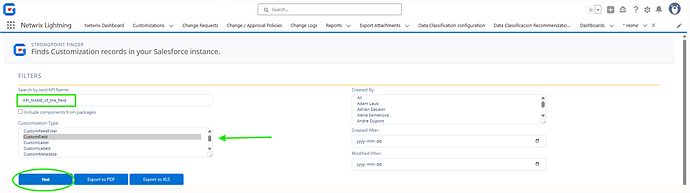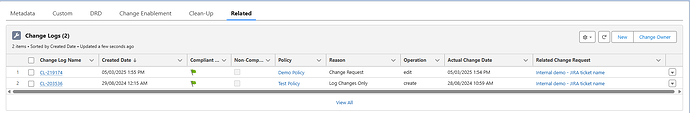Overview
Trying to find a Change log for a specific field or other metadata but cannot find it? Here is how in a few clicks
Description
Here is the process to find a specific Change Log when you know the Metadata that has been modified.
#1 - Have the API name or the name of the field or other metadata you just modified or deployed into that Salesforce org (SBX, Prod).
#2 - Wait 24 hours as the scanners that create change logs run at night. You will find the change log was created during the scheduled scanner process at night.
#3 - Go to the Netwrix Lightning app > Netwrix Dashboard > Tools > Finder
#4 - In “Search by test/API name:” enter the API name or text name of the field or metadata you wish to search for.
Then Select the “Customization Type” (the means the metadata type, remember in Netwrix Platform Governance Customization=Metadata) for the type of Metadata you are searching for. In this example we select “Custom field” (this includes Standard fields for ease of use).
#5 Click on the hyperlink “NAME” that matches your search the best. Make sure to validate the “Type” and “API Name”.
Note: There may be many pages of results.
#6 You will be on the “Customization” record of that metadata. Then click on “Related”
#7 Under the Related list, look for the “CHANGE LOG” section. There you will find the list of all the change logs since you have first installed and run Netwrix Platform governance for Salesforce.
Note the:
Change log name - There is a hyperlink there to go see more information about the Change log related to this metadata.
Created date: When was the Change log created ( The date metadata was changed in Salesforce is found under “Actual change date”).
Operation: Can be:
- Create: When the Customization record is first created.
- Edit: When a Customization (and it’s related metadata) was modified
- Delete: When a metadata was deleted, the customization record and Change log records still will exist to show the changes that were done in the org.
Related change Request: Has information is you, the team or Netwrix Platform governance has created a Change Request that listed the customization/metadata that was changed or created.
#8 Click on the Change log hyperlink CL-000000 to navigate to the Change Log.
This is how you can easily find a Change Log related to a recent change you have done recently (24 hours or more).