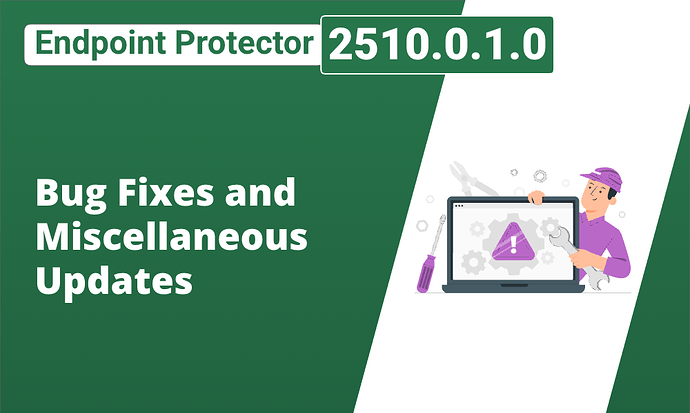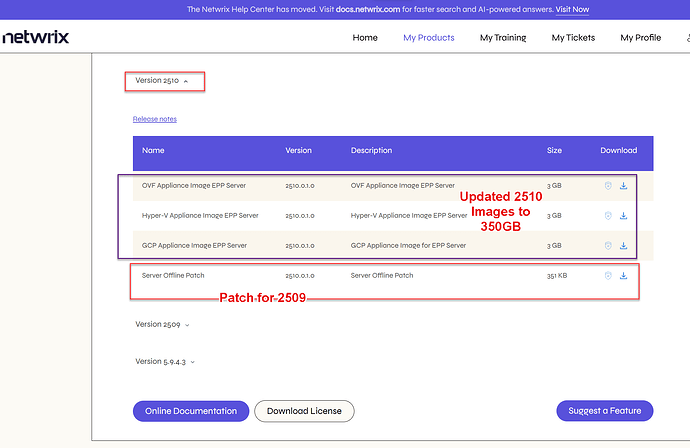EPP Server Image and Upgrade Patch for 2510.0.1.0
IMPORTANT: This release is available in two ways:
(1) As a patch which may be applied to 2509.0.1.0 release and
(2) As a new image for new customers or those 2509 customers who want to take advantage of the updated size. The 2510.0.1.0 image sizes have been increased to a size of 350 GB as default.
The full images are available in https://www.netwrix.com/my_products.html.
A patch to update 2509 to 2510 will is in my_products.
Update 10-30-2025: The 2509 release contains important security fixes and those security fixes are incorporated into this 2510 release. For more information on the security content of this release please visit this link.
Please refer to the user manual for detailed instructions on the migration process from previous versions to 2509/2510 track here.
Tip: You can also backup 2509 and restore to 2510 server if desired. Note: There’s a display bug if you do this where 2510 server will show 2509 in the console, even though it is actually updated to 2510.
NOTE: All our SaaS customers will receive the patch automatically.
| Module | Description | ADO Number | Salesforce Number |
|---|---|---|---|
| Denylists | Issue with Domain and URL Denylists Functionality - Resolved problem where URLs added to Denylists were not being blocked as expected. The issue was caused by a deprecated condition in the code. This fix ensures that URLs listed in Denylists are correctly denied access, strengthening web browser CAP Policy enforcement. | 404363 | |
| General | Dual DNS Configuration Requirement in Image 2509 - Identified and addressed the requirement in image version 2510 for both DNS entries to be configured before saving settings. Previously, entering a single DNS was sufficient. This update ensures configurations save properly with either single or dual DNS setup, preventing erroneous resets to default values after 5 minutes. | 405166 | |
| General | Sync Time Not Working - Computers Appear Offline - Resolved an issue where machines appeared offline due to sync time failures. This was caused by an outdated database setting related to automatic update checks, which interfered with the operations.php cron job, preventing time synchronization. As of version 2510, the setting is removed to ensure proper time syncing and accurate machine status. | 405673 | |
| General | Update to Autoloader Configuration - Addressed an issue where the autoloader was not properly included in the project, causing Zend-encoded (encrypted) files to fail loading. This fix ensures the autoloader is correctly initialized before executing encoded files, ensuring smooth operation and loading within the application environment. | 405928 |
Known limitations
For any issues, please contact our Support team for assistance
| Component | Description | Case # | Escalation # |
|---|---|---|---|
| Contant Aware Protection | An error is returned when enabling CAP and eDiscovery modules on a new server: ”An error occurred. Please ensure the Endpoint Protector Server has a functional Internet connection or that the required domain and ports have been whitelisted for outgoing traffic." This is not a blocking limitation, as the modules can be enabled after trying to click “Save” and enable them a second time. | ||
| General | In newer Linux Ubuntu versions, the default installation of the ‘snap’ application for file access events in xdg Desktop portals is not supported by EPP Client. This may lead to unexpected behavior in File Tracing, File Shadow, CAP, and DPI due to missing file access events. | EPP-8735 | EPPSUPPORT-3198 |
| Device Control | Despite denying Bluetooth, Webcam, and iPhone access on macOS endpoints, the Continuity Camera issue persists in applications like Slack, Zoom, FaceTime, and Photo Booth, where the camera is not correctly blocked. | EPP-8781 EPP-6826 | |
| Content Aware Protection | Clipboard operations may not always be captured accurately by MacOS CAP OCR | EPP-8651 | |
| Content Aware Protection | On certain Linux environments, particularly those using the Wayland protocol by default, paste control is constrained due to Wayland’s inability to detect the focused window, resulting in content blocking during the copy operation. | EPP-8510 | |
| Content Aware Protection | File Shadow downloads from AWS S3 buckets, with concurrent File Tracing and CAP activation, may result in inconsistent behavior, displaying artifacts deleted in File Tracing reports but still available in CAP reports, and vice versa. | 320213, EPP-9023 | |
| Endpoint Protector Client | With the release of EPP Client version 5.9.4.1, support for Windows XP, 7, 8, early builds of Windows 10, and Windows Server 2016 has been discontinued. To maintain EPP coverage on these systems, customers should continue using EPP Client version 5.9.4.0. Please note that no new features or fixes will be backported to this release. | 438053 | |
| Endpoint Protector Client | False Positive Generation on Ubuntu with Firefox. For Ubuntu versions 18.04, 20.04, 22.04, and 24.04, when using Firefox browsers to navigate through files, the EPP Client may generate false positives. | 367650 | 00433696, 00427782 |
| Device Control | When installing a fresh Endpoint Protector (EPP) Server, the default time zone is set to a default value that may differ from your own. As a result, computers may appear as “Offline” in the status column until the time zone is adjusted and synchronized. To resolve this, navigate to Appliance → Server Maintenance, select the appropriate time zone (e.g., Istanbul), and synchronize the server time. This action ensures computers will display the correct “Online” status. A fix for this issue is planned for future updates. | 395435 | |
| Device Control & CAP | When performing a backup restoration from a 5942 server to a 2510 server, the custom logo used for User Remediation is not imported correctly. After completing the restoration process, navigate to System Parameters → User Remediation; you may notice that the custom logo is missing. A fix for this issue is being considered for an upcoming release. | 402066 | |
| Network Configuration | Cannot setup network configuration for Proxmox EPP Appliance 2509. The netcfg.yml file is missing information. To resolve, edit the /etc/netplan/netcfg.yml file ensuring the eth0 interface has the correct details, then validate and apply changes using netplan try and netplan apply. | 405653 | 00459372 |
| UI Accessibility | UI not accessible after rebooting server version 2509. Backend remains accessible. Resolution involves backing up and modifying the nginx configuration file with the correct listening settings and restarting nginx. | 405423 | 00459122 |
Need help with this update?
There are many different ways to get help with our products!
| Situation | Action |
|---|---|
| If you feel the product is broken and not working as intended… | Contact Support |
| If you have a question you’d like to ask other experts… | Create a discussion in the community: Endpoint Protector > Discussions & Questions |
| If you have a feature request… | Let our product team know directly: Endpoint Protector > Ideas |
| If you have something cool to show… | Show everyone what you built: Endpoint Protector > Show & Tell |
What are your thoughts?
We are always happy to hear from our users on what you like, and what you hope to see in the future. Please, share your thoughts below!