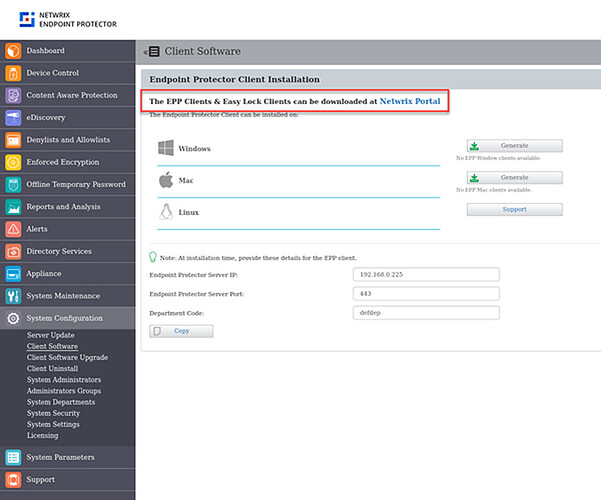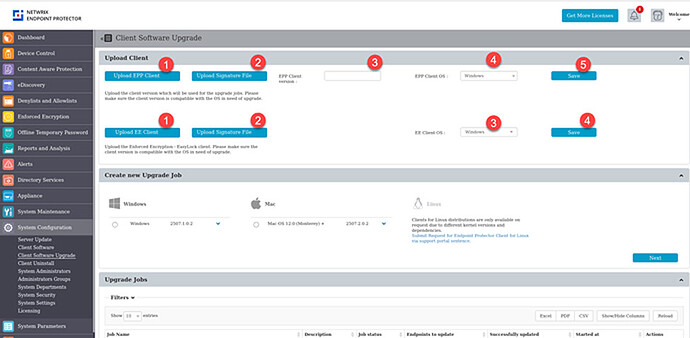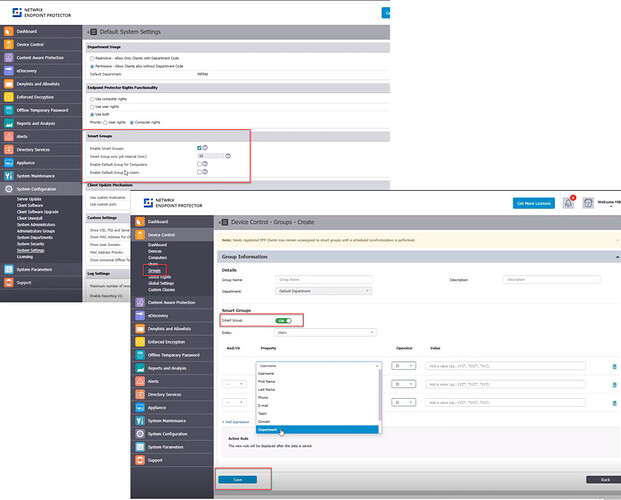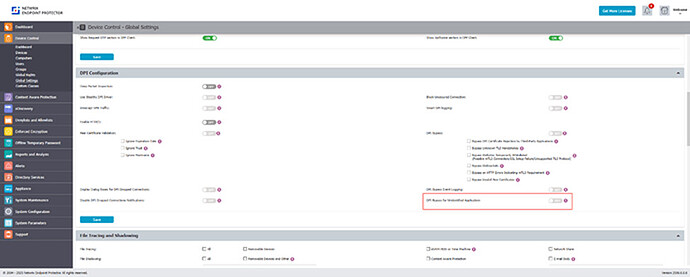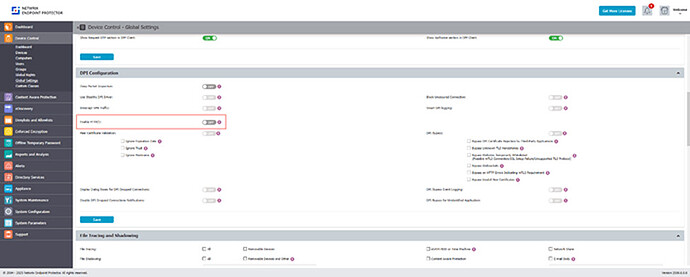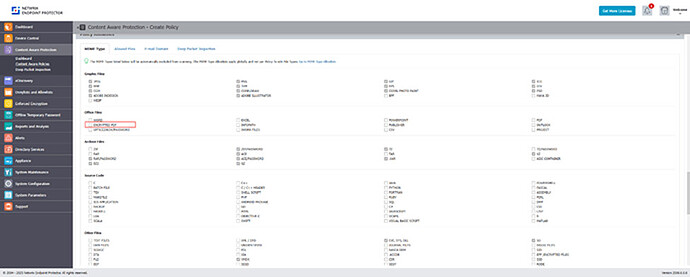September / October 2025 update for Netwrix Endpoint Protector SaaS Customers
Coming on or around Oct 14th, 2025 all Endpoint Protector SaaS Customers will get an update.
As a reminder, please re-familiarize yourself with the Netwrix Endpoint Protector SaaS Support Change policy here around downtime, data loss, and communication.
The key changes to your Netwrix Endpoint Protector SaaS environment are coming on or around Oct 14th, 2025 are expressed in this document. Additional Full Release notes will follow in the Community which will be a superset of information found in this preview guide.
TIP: If you are paying for a pre-production (aka STAGING) EPP instance, you may REQUEST that your Staging environment be on-deck to get this pre-release. This will occur sometime around Oct 2-8th. Upgrades to Staging are not automatic and will only occur if you submit a ticket. (See full details toward the end of this notice for how to OPT IN.) STAGING environments might encounter data loss. More details on the SaaS Preview Program and how to opt-in for PAID Staging Customer may be found here.
Enhancements to Client Downloads and Uploads in Netwrix Portal
In this section you’ll learn about the updated pages and processes around how to Download Client Software and then how to also re-upload it to Endpoint Protector server after downloading.
Download Client Software
This release will not ship with Client Software built in to the server. It must be downloaded separately from Netwrix My Products. Then if desired, re-uploaded into the Endpoint Protector Server.
The dedicated Download Section is found under System configuration → Client Software page (seen here). The client software is now accessible directly from the Netwrix My Products Portal, allowing users to download their products in one place.
Upload Client Software
The new Upload Interface can be found under System configuration → Client Software Upgrade.
This is where you can upload Mac and Windows endpoint clients and Enforced Encryption clients back into the server.
Impact on Enforced Encryption
- Upload Functionality: Exclusive section for uploading EasyLock clients compatible with Windows or macOS, maintaining connectivity and security standards.
- Automation Changes: Automatic updates are now manual, requiring clients to be uploaded to the server before deployment can commence, ensuring better control over client distributions.
Dynamic Smart Groups for Enhanced Management
We are excited to introduce Smart Groups, a powerful new feature designed to streamline the management of computers and users within your organization. Smart Groups dynamically organize entities based on configurable rules, offering a flexible and automated way to structure and manage your IT assets.
Enhanced Application Monitoring in Content Aware Protection
Application monitoring capabilities will include additional platforms, strengthening your data security and compliance measures across the organization.
Note: These updates will work in conjunction with the upcoming 2510.x.x.0 specific Client Release.
- WeCom: Ensure compliance and security for communications within WeCom, supported on Windows and macOS.
- BOX: Enhanced visibility for the new native BOX sync app for Windows and macOS.
- Slab: Enhancing visibility over file exchanges within this application.
- Asana: Enhancing visibility over file exchanges with the Asana application.
New DPI Bypass Option for Enhanced Network Traffic Management
We are introducing a new option for Deep Packet Inspection (DPI) Bypass feature designed to improve network traffic management while connecting to VPNs on Ubuntu systems. This update enhances flexibility for Linux users, providing a secure and efficient way to handle network interactions.
Introducing HTTP/2 Toggle in DPI Configuration
We’re adding a new “Enable HTTP/2” toggle in: Device Control → Global Settings → DPI Configuration (default OFF.) This feature provides greater control and flexibility in protocol management.
Enhanced Detection for Encrypted PDF Files
We have introduced a new feature “Encrypted PDF” to help distinguish between encrypted and non-encrypted PDF files within Endpoint Protector policies.
Note: This feature requires
- EPP Windows Client 2510.1.x.x
- macOS Client 2510.2.x.x
- Linux Client 2510.3.x.x
This update enhances your ability to manage document security more precisely.
Introducing Capability to Distinguish macOS Airdrop Incoming vs Outgoing Traffic
We’ve enhanced Airdrop management on macOS by distinguishing between incoming and outgoing traffic. This advancement will allow administrators to control data transfers with greater granularity.
Note: Requires EPP Clients version 2510.x.x.x or later (upcoming release). Customers who want to cover both directions must update their CAP policy to include both Airdrop options.
Full Update of German Translations
We’ve completed a comprehensive update of German translations across Endpoint Protector Server.
This ensures accurate and contextually appropriate localization, improving usability and experience for native speakers.
What are your thoughts?
We are always happy to hear from our users on what you like, and what you hope to see in the future. Please, share your thoughts below!