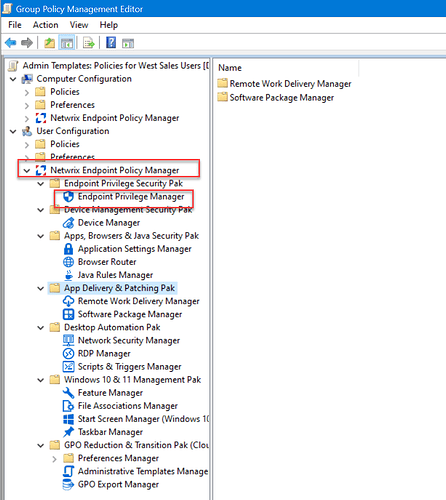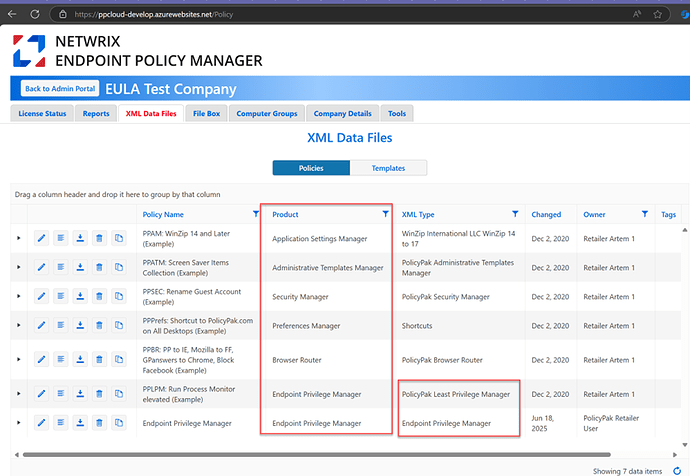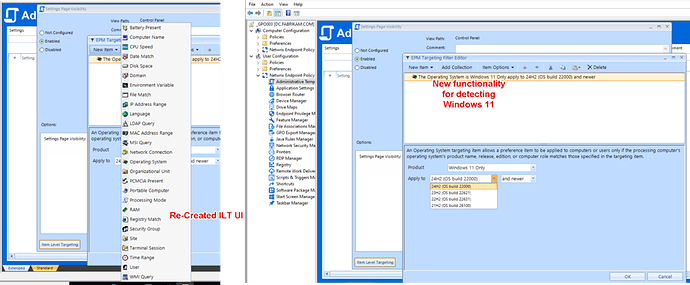Announcing Netwrix Endpoint Policy Manager Version 25.6! This minor release includes a range of updates and bug fixes, and is the first version to debut under our new name: Netwrix Endpoint Policy Manager!
What’s Changed in Netwrix Endpoint Policy Manager 25.6
Endpoint Policy Manager Overall
PolicyPak rename to Endpoint Policy Manager
Tip: Not a new feature, but if you prefer to see the structure without the categorized “Pak” folders.. you may un-group like this.
This is the first build with the rename. Most dialogs now demonstrate EPM (vs PolicyPak) though some may remain. Installation locations and Event Types will continue to remain the same. MMC console is re-combined back into one structure, where Endpoint Privilege Manager tucks back in under Endpoint Policy Manager.
Similarly, PolicyPak Cloud is now EPM Cloud, and Least Privilege Manager is renamed to Endpoint Privilege Manager.
Note that Product (Component) names may change but the XML type will not and is determined by the original inner details of the XML file. This is expected and not a bug.
Updated CSEs for x64 and ARM
The CSE has some minor updates around the rename.
The PolicyPak ARM CSE is released and now “caught up” and should have same, updated functionality. For a reminder of our ARM Supportability Statement, please visit this link.
Updated Dialogs and Menus within Endpoint Privilege Manager
Most dialogs and default right-click menu item names should be converted to EPM like how its displayed above.
Re-Written ILT User Interface with Updated Features
A small but important change: We’ve re-created the Item Level Targeting UI in the MMC console (instead of relying upon the Microsoft one.) Microsoft had introduced a bug in 2024 which prompted us to re-write it and own all our own code going forward. (If you want to see what happened, refer to this link. This also enables us to now create our own ILT updates and features. A much requested feature was to target just Windows 11 machines. With only Microsoft ILT this was not possible. Now with EPM’s updated ILT editor, it is possible. If you have an idea of an ILT expression we should support, please suggest it in the Netwrix Ideas portal.
Warning: Its possible with this re-write there are newly introduced bugs which could be present when editing existing ILTs for policy settings. This is a good reminder to backup all XMLs and GPOs in case the new ILT editor writes back ILT with values which are unexpected. See details at the end of this announcement for how to backup all GPOs.
Tip: Remember you may test your ILT expressions using the ILT Evaluator tool. This tool is in the Extras folder and a demonstration can be found here.
PPLOGS Version 2 Tool Minor Fixes
A few fixes to the PPLOGS tool regarding running in Console Mode and how we request ticket number. PPLOGS v2 is a big change, so please review what it has to offer here.
Misc Endpoint Policy Manager Fixes & Updates:
- Crash fixes.
- Fixes for Logon Trigger not working at every logon
- Right-click Run-With EPM (Admin Approval) not always functional
- ARM: Firefox with ARM fixes
- Clicking URL in Netwrix Auditor produced a Browser Router error
- PPLOGS 2.0 fixes for Console / Background mode.
- ARG Tool fixes including generating signatures for some files
- PPCloud: Client install fails for ARM
- PPCloud: Computer list didn’t offer to show same number of computers per page
- PPCloud: Event 6215 had incorrect description in PolicyPak Cloud
- PPCloud: PPCloudSVC crashing on update
- PPCloud: Wrong data when using Generate Rule from Event
- PPCloud: Updates around Advanced Email options for Admin Approval
Things we say with every major announcement…
Always back up your GPOs and or Cloud XMLs:
- Restoration is VERY EASY. Re-creation of policies is NOT EASY.
- Backup your GPOs today (video)
- Backup your XML Data files today
Remember that Endpoint Policy Manager acts as part of the operating system and you should do SMALL SCALE to LARGE SCALE testing with RINGS before rolling it out broadly.
Updating both the CSE and MMC snap-in up to date is recommended for all customers.
Specific upgrade guidance based upon your circumstances:
How to use the Community for Netwrix Endpoint Policy Manager
Please use the Netwrix Community for the following items:
- Ideas to improve Endpoint Policy Manager
- General non-support / How-do-I questions
The URL for the Endpoint Policy Manager Community is here.
How to get support for Netwrix Endpoint Policy Manager
For help on specific support issues you are welcome to open support cases. Use our Support Portal to submit a case. Please refer to our Support Reference Guide for details on the support process, including available contact methods, SLAs, and case severity guidelines.
Thank you for being a Netwrix Endpoint Policy Manager customer !
Need help with this update?
There are many different ways to get help with our products!
| Situation | Action |
|---|---|
| If you feel the product is broken and not working as intended… | Contact Support |
| If you have a question you’d like to ask other experts… | Create a discussion in the community: Endpoint Policy Manager > Discussions & Questions |
| If you have a feature request… | Let our product team know directly: Endpoint Policy Manager > Ideas |
| If you have something cool to show… | Show everyone what you built: Endpoint Policy Manager > Show & Tell |
What are your thoughts?
We are always happy to hear from our users on what you like, and what you hope to see in the future. Please, share your thoughts below!