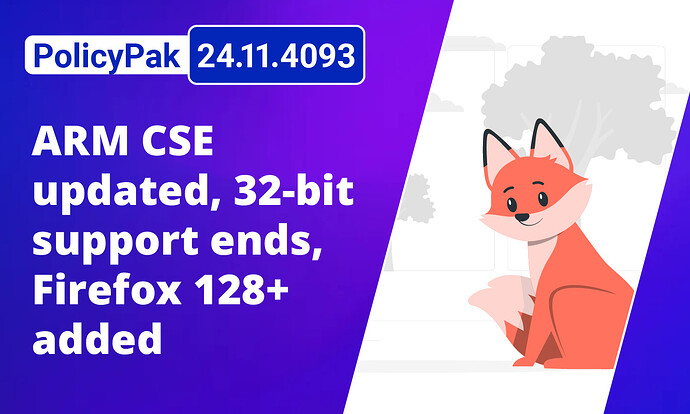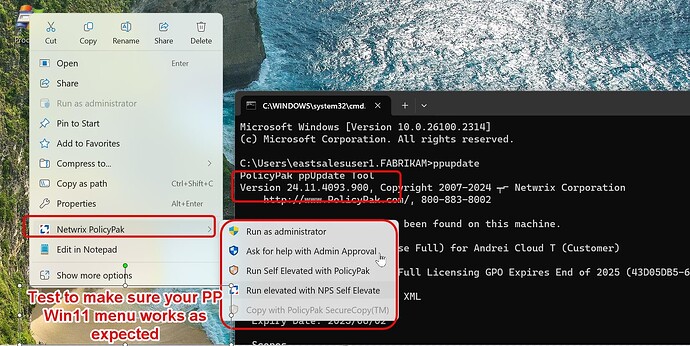Note: Some customers report this version loses Windows 11 Right-Click menu:
Please perform a small scale test before rolling out. Workaround for affected machines is to use this ADMX which forces all commands on the “Show more options” menu.
PolicyPak Overall – Updated ARM CSE and End-of-Life for 32-bit CSE
ARM client now updated and should generally match functionality of regular CSE client. Version 24.11 will be final CSE for 32-bit Windows and no more updates are expected beyond this date. Of course, x64 CSE and ARM support will continue. Reminder to read the PolicyPak ARM Supportability Statement here to also understand ARM support.
Firefox 128 ESR (and later) Support in PolicyPak Application Settings Manager and PolicyPak Browser Router
Firefox 128 and later support
PolicyPak now supports Firefox 128 ESR and later (and Firefox 115 if needed). This support only works alongside the latest PolicyPak CSE and latest updated Firefox 128 and later AppSet. Example of the only supported configuration here. Updated details about what works here. All other previous configurations of CSE, Firefox AppSet and Firefox version are not supported and “use at your own risk.”
PolicyPak Least Privilege Manager
Allow UWP apps to run elevated
Some UWP apps require elevation. With this latest CSE, now you can! However, with this function comes some caveats and best-practices. Be sure to watch this video before attempting to elevate UWP applications.
Elevation for MSIs downloaded from the Microsoft Store
Some applications from the Windows store are really MSI applications which require elevation. With this CSE you can perform the elevation operation. Be sure to watch this video to see how.
Netwrix Privilege Secure Editable Username
Now you can change the username after process launch time when using Netwrix PolicyPak alongside Netwrix Privilege secure. Screenshot here. Netwrix Privilege Secure must be set up for that other user to perform the operation or an expected error will occur.
Netwrix Privilege Secure “Self Elevate Mode”
Now you can specify a new “Self Elevate Mode” for Netwrix PolicyPak alongside Netwrix Privilege Secure. Note this feature requires a PolicyPak Least Privilege Manager license or PolicyPak Enterprise Full license and is not included with the free PolicyPak + Netwrix Privilege Secure license. See video demo here.
Known issue is that multiple “Netwrix Privilege Secure Self Elevation” items are currently allowed in the MMC editor at the root or in a collection. This will be fixed in a future release and you should only have one “Netwrix Privilege Secure Self Elevation” item at the root or within a collection.
Misc PolicyPak CSE Fixes & Updates:
- PPBREdgePackage – Legacy Edge packages are removed from this build.
- Exes and other apps will launch now even if UAC level is increased
- Sorting added to PolicyPak Least Privilege Manager Programs Helper Tool
- Win11 22H2 “Run As Admin” now fixed
- Win11 “Right-click menu disappears” problem now fixed
- ARM CSE installation now fixed (error 1603)
- PolicyPak Least Privilege Manager Event Writing now faster under extreme circumstances
Misc PolicyPak Cloud Updates:
- PolicyPak Preferences “Shortcut” editor now available
- Mass Delete now available
- Search tab in macOS editor
Misc PolicyPak Mac Updates:
- Note: Cloud syncs will likely stop working until your Macs are updated with this latest build.
- Fixing for sending up cloud events
- Mount: Deny action improved
- Sync command with join-token improved
- PolicyPak icon added to installed items on Mac client
- Block messages updated for MacOS15 updated preferences names
- Installer Package policy improved