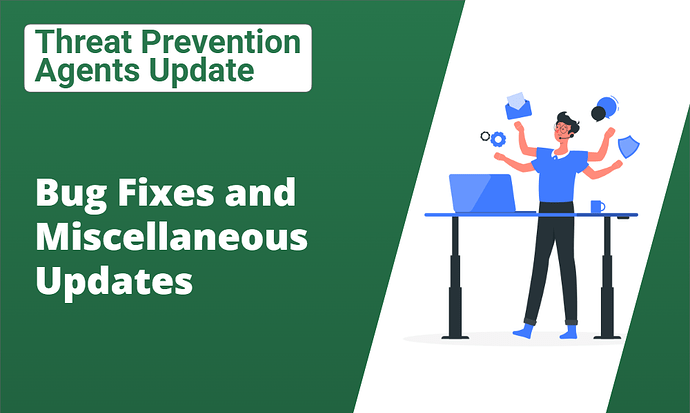Due to an issue with expired signing certificates, we’re releasing newly signed Netwrix Threat Prevention Agent builds today. These builds are re-signed with a new certificate valid until October 2026.
Want the full details? Click the link below!
Updated builds available:
- 7.5.0.247
- 7.4.0.276
- 7.3.9.328
Any Netwrix Threat Prevention Agent builds earlier than those listed above will fail to install or download via the Netwrix Threat Prevention Console if attempted after October 25, when the previous signing certificate expired.
Bug Fixes
- 405820: Exchange 25-10 updates support
- 406602: Expired code-signing certificate
- 406427: Update Agent Installer error message [PERN]
How to Upgrade Netwrix Threat Prevention Agents
- Via the console (will be available on Monday)
Use the Netwrix Threat Prevention (formerly StealthINTERCEPT) Console and the “Update Agent Installer” button on the Agents panel. Then verify the version matches the relevant version in the Product Notification email
–– or ––
- Manually (available now)
Manually obtain the latest Agent build(s) and place them in the ..\SIEnterpriseManager\Setup\ folder. Then upgrade via Console.
Need help with this update?
There are many different ways to get help with our products!
| Situation | Action |
|---|---|
| If you feel the product is broken and not working as intended… | Contact Support |
| If you have a question you’d like to ask other experts… | Create a discussion in the community: Threat Prevention > Discussions & Questions |
| If you have a feature request… | Let our product team know directly: Threat Prevention > Ideas |
| If you have something cool to show… | Show everyone what you built: Threat Prevention > Show & Tell |
What are your thoughts?
We are always happy to hear from our users on what you like, and what you hope to see in the future. Please, share your thoughts below!