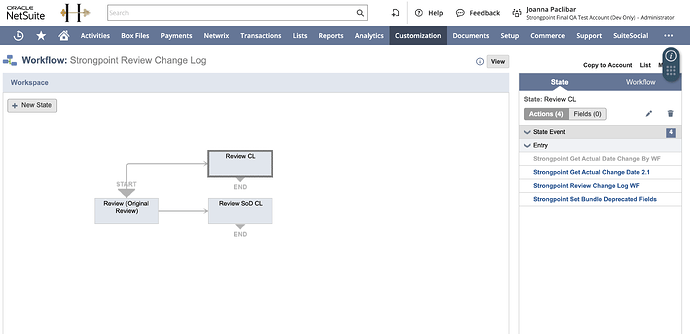Update: Issue Detected in Netwrix Platform Governance 7.7.1 - Manual Fix Available
We want to make you aware of a recent issue in Netwrix Platform Governance (Strongpoint) for NetSuite. Some customers have received automated email alerts from the system, notifying them of an error during routine platform operations.
Example of the alert you might see:
Bundle Name: Netwrix Platform Governance (Strongpoint)
Environment: Production
Date & Time: 07/20/2025 10:06 am
Script: Strongpoint Get Actual Change Date 2.1
Error: INVALID_FLD_VALUE
You have entered an Invalid Field Value 7/18/2025 8:36:00 pm for the following field: custrecord_flo_actual_change
What’s Happening?
-
We have identified this issue is not due to a problem in our testing process or a bug in the Netwrix software itself.
-
The root cause appears to be related to differences between the test and live (production) NetSuite environments. We are working closely with NetSuite to understand how this occurred and to prevent it in the future.
-
We’re actively working on a hot fix that will permanently resolve this issue. We will provide an update as soon as it’s ready.
-
Meanwhile, there is a quick manual workaround you can use today to stop the emails from being triggered.
How to apply the manual fix
-
Go to Customizations > Workflows in your NetSuite account.
-
Locate the workflow called “Strongpoint Review Change Log” and open it in Edit mode.
-
Double-click the state labeled “Review CL”.
-
Click “Strongpoint Get Actual Date Change By WF”.
-
Set to Active. Save.
-
Click “Strongpoint Get Actual Change Date 2.1”.
-
Set to Inactive. Save.
If you need assistance with these steps, please reach out to our support team and we’ll guide you through the process.
If you would like to submit a support case or have any questions for our team, please visit the Netwrix Support page.
We appreciate your patience as we work to resolve this issue. We will keep you updated and share news of the official fix as soon as it is available.