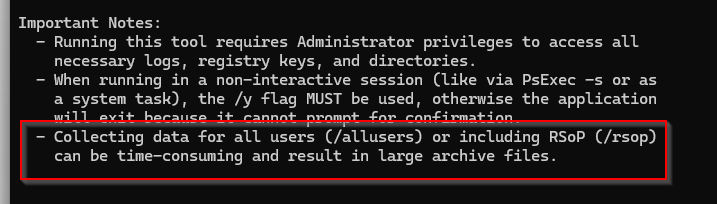The new EPMLogs executable/utility is great. I love getting both admin and user side at the same time. I also love now being able to remotely run a command line one-liner without interrupting the user. However… is it supposed to be taking 20 minutes to run? No joke… it’s legit taking 20 minutes or more… ![]()
Hi David. 20 minutes certainly isn’t common from what I’ve seen so far, but the time could be influenced by a few factors
- The size of the logs. How big are they? You may have several minidumps in there which can be quite large; several user profiles to capture; Even including the RSoP data will add time and data to the report.
- Are you writing the ZIP file locally on the computer or writing it to a remote share? Network traffic and latency could be affecting the time as well.
Knowing what command your running, where you’re running it from, and the size of the resulting file would help in troubleshooting this further.
lol… I mean… I suppose, yes, I’ve run enough RSoP reports to know how annoyingly long those can take. I also read the EPMLogs /? help text but obviously chose to block out the last line that very clearly states /rsop can be time-consuming.
At the end of the day, I guess I just wanted it to magically make everything go faster and complain about it taking forever ![]()
We have a ConfigMgr PowerShell script to remotely run EPMLogs and save it to the local machine.
$Timestamp = Get-Date -Format yyyyMMddHHmmss
EPMLogs /out:“c:\temp\ppLogs\ppLogs_”$env:computername"_“$Timestamp”_allusers.zip" /allusers /y
I’ll save the /rsop switch for special occasions as needed.
Thanks for the response and sorry it took so long to reply with results. The /rsop switch was definitely the offending option.