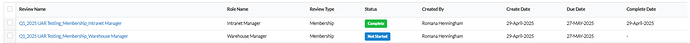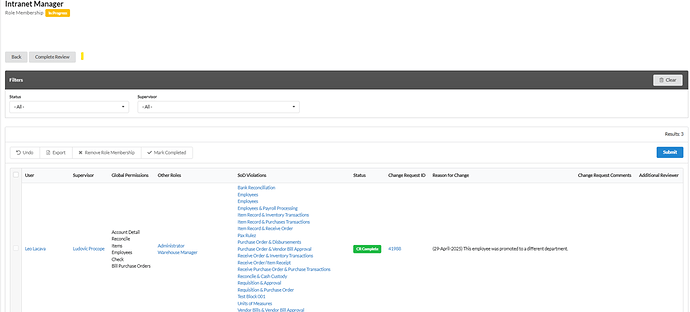Manually tracking approvals and changes for role membership when completing User Access Review can be time consuming and tedious.
Customers often outline the difficulties involved in manually tracking the approvals for UAR. While some companies complete access reviews bi-annually, most companies are doing it every quarter. This creates a bottleneck for both the department Reviewers/Approvers and the Process Owners.
Netwrix Platform Governance for NetSuite developed a User Access Review module that simplifies this process and allow users to easily track changes and approvals. The module allows the end-to-end process to be completed within NetSuite, it provides a built-in check and balance ensuring that the actual requested change was done and the change request completed. Additionally, it ties directly into the Change Management module for Platform Governance which makes the process effortless.
Here are six simple steps to request a role membership removal end-to-end:
-
Identify the user and simply request a Role Membership Removal.
-
The system will prompt you for a change request reason that will be dated and added to the change request.
-
Once the selection is submitted the system will automatically create a change request and route it for approval.
-
Review the change request to ensure that the information is correct.
-
The system will validate that the actual role was removed and the change request is marked completed. Otherwise, the system will not allow the access review to be completed.
-
Review the UAR to see the progress and what is left to be completed.