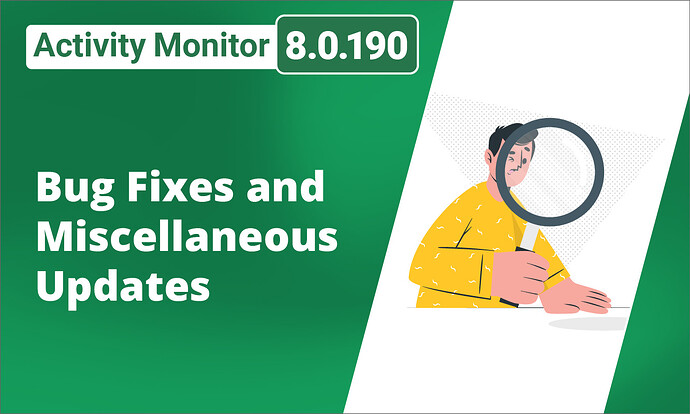Do you want to be notified of future product updates?
Are you subscribed to this category? If not, or if you're not sure, expand me to see how!

Bug Fixes and Miscellaneous Updates
-
Resolved an issue where adding new Entra ID, SharePoint Online, or Exchange Online services did not retain configuration settings.
All entered filters and options are now properly saved, and the Open Instruction button is functional without requiring a post-setup edit. -
Improved compatibility with Dell CEE 9.0.1+ by automatically correcting invalid configurations.
When HTTP and HTTPS are both disabled, Activity Monitor now enables HTTP if Dell appliances are detected. It also disables the Access List if no IPs are explicitly allowed — ensuring seamless monitoring without manual registry edits. Note: Dell CEE 9.0.1 introduced two new security settings that may block event collection by default:
Note: Dell CEE 9.0.1 introduced two new security settings that may block event collection by default:
– Enable HTTP Server (disabled by default)
– Enable AccessList (enabled by default, requires manual IP allow-listing)These settings affect monitoring of Dell Isilon/PowerScale, Unity, and PowerStore appliances.
Included Module Versions
- Netwrix Activity Monitor – 8.0.190
- SBTService – 1.25.404.1430
- Active Directory Module – 7.4.0.180
Need help with this update?
There are many different ways to get help with our products!
| Situation | Action |
|---|---|
| If you feel the product is broken and not working as intended… | Contact Support |
| If you have a question you’d like to ask other experts… | Create a discussion in the community: Activity Monitor > Discussions & Questions |
| If you have a feature request… | Let our product team know directly: Activity Monitor > Ideas |
| If you have something cool to show… | Show everyone what you built: Activity Monitor > Show & Tell |
What are your thoughts?
We are always happy to hear from our users on what you like, and what you hope to see in the future. Please, share your thoughts below!