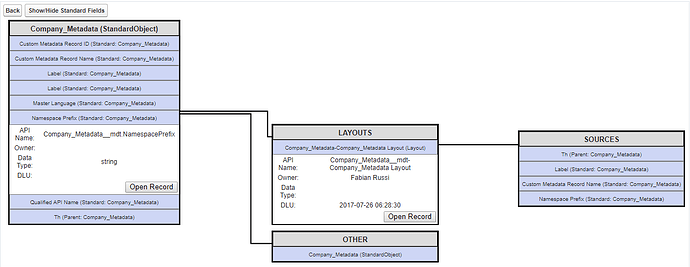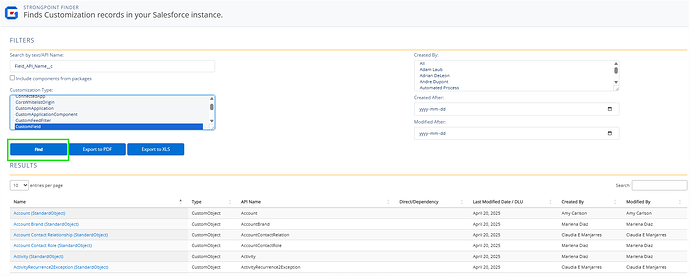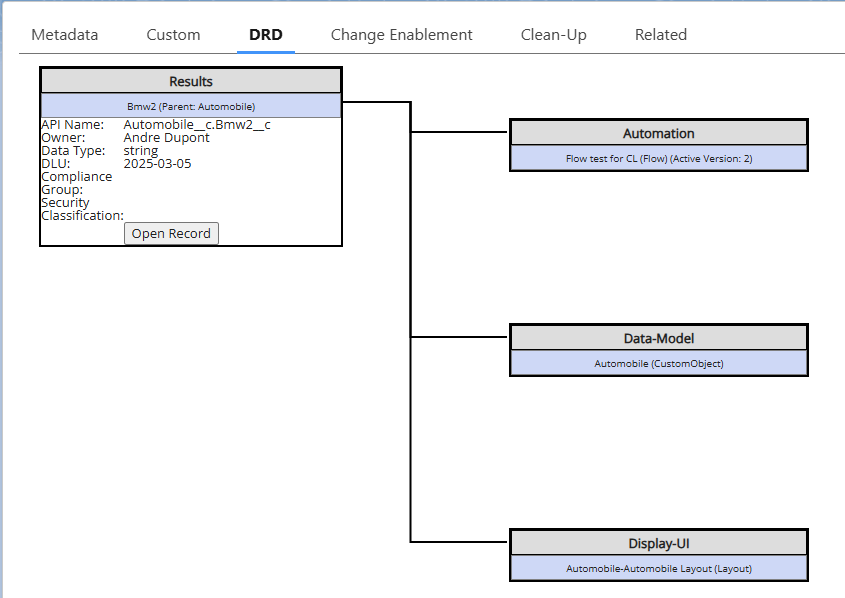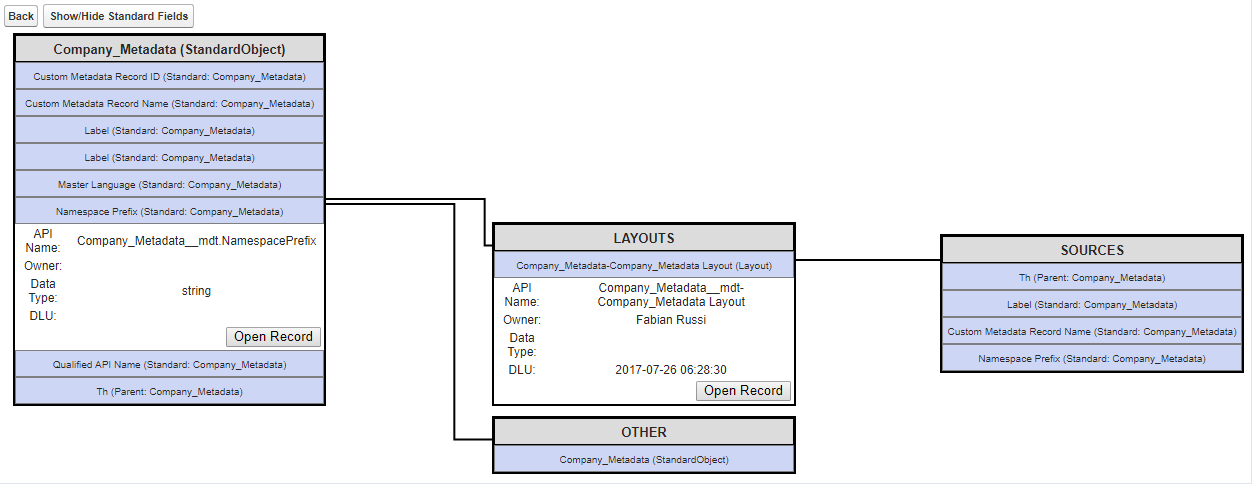Overview
Need to Delete/Modify a field or working on a new Salesforce Organization? Netwrix Platform Governance has got the perfect tool to support you.
In this Show & Tell we will share about the Dependency Relationship Diagram (DRD) and how it can help you know more about your Salesforce Org and make critical decisions.
Dependency Relationship Diagram (DRD)
The DRD is a graphical presentation of an object to help you visualize the dependencies.
It’s a “Where is this used?” meets “Schema builder” on Steroids.
How to use it
Platform Governance for Salesforce’s Dependency Relationship Diagram (DRD) displays objects, customizations and their relationships and dependencies including scripts, reports and workflows in a graphical diagram.
To use the entity diagram:
- Open Netwrix Lightning >Netwrix Dashboard > Tools > Dependency Relationship Diagram
- Select the object to view.
- The diagram displays the object and customizations under it. Use Show/Hide Standard Fields to toggle the display of Standard Fields for easier searching of non-standard fields.
- Click on any item to expand the graphical representation of objects, dependencies and associated relationships.
- Click Open Record to open the customization record for the item.
Use cases
Deleting or Modifying a field
Ready to deprecate a field but you are in the classic Salesforce Administrator hesitation to delete it because of the downstream impacts it may have?
The DRD can help you solve this.
Go to Netwrix Lightning >Netwrix Dashboard > Tools >Finder>Enter the API Name or name of the field you wish to Delete or Modify, In “Customization type” select “Custom field”, then click on “Find”.
A list of fields with that name will appear. Under NAME click on the field you are looking for.
You will arrive on the Customization Record for that field.
Then click on the DRD tab.
You are now seeing the Dependency Relationship Diagram (DRD) for that field!
For example if you wanted to Delete this “Bmw2” field, I can see that I would impact:
-Automation: Flow test for CL (a Flow)
-Data model shows the object it is on, so no impact here
-Display-UI: Automobile-Automobile Layout (Layout) - I would impact this layout
So you could quickly know that Deleting the “Bmw2” field would impact a flow and a layout and you can take that field out of those 2 items before deleting “Bmw2” or decide to keep it. Saving you precious time!
Understanding a new Salesforce ORG better
You just started or a colleague just started working on the team and we all know that ramping up takes time. How can I figure out the links between objects, fields, automations and more?
The Dependency Relationship Diagram (DRD) can help you do that.
Go to:
- Netwrix Lightning >Netwrix Dashboard > Tools > Dependency Relationship Diagram
- Select the object to view
- Now in the object view, you can see the custom fields and the standard field on this object and their dependencies.
If you click on a dependency, you can even see the dependencies of that dependency! But let’s not get lost in an inception conundrum. You can fully explore that object and it’s relations from this point of view and help you get context quicker on a new Salesforce ORG.
In conclusion, the DRD is a great tool to clean up your org or know more about it! If you are doing an org clean up, make sure to check the cleanup documentation, we have multiple to help make your Salesforce org more streamlined!