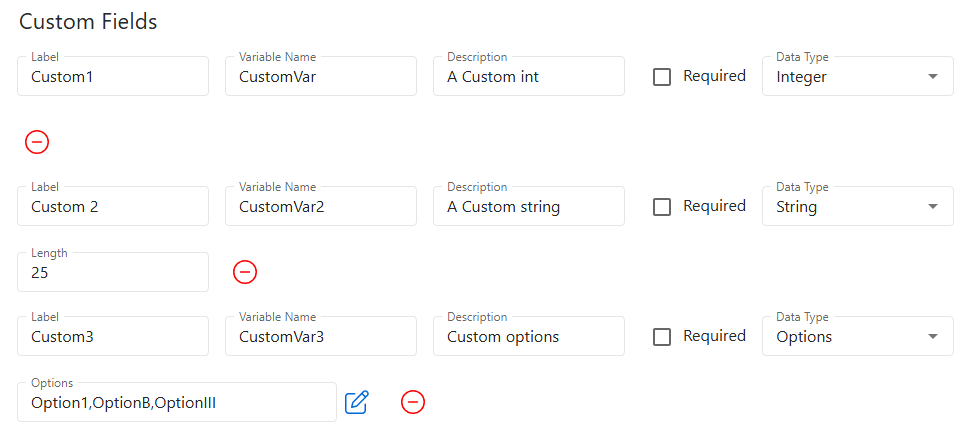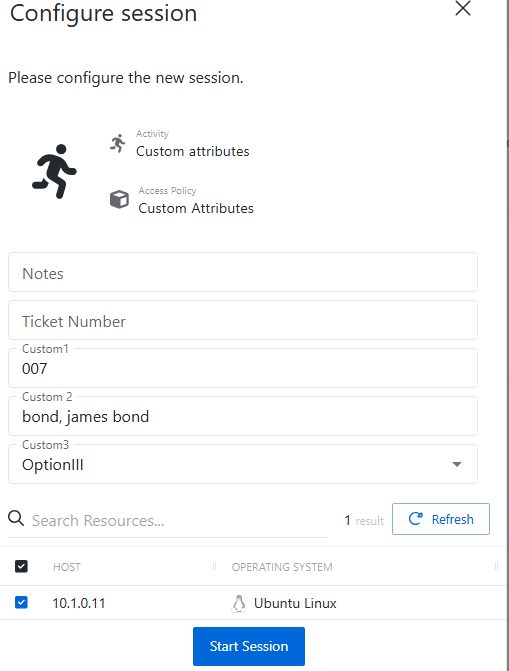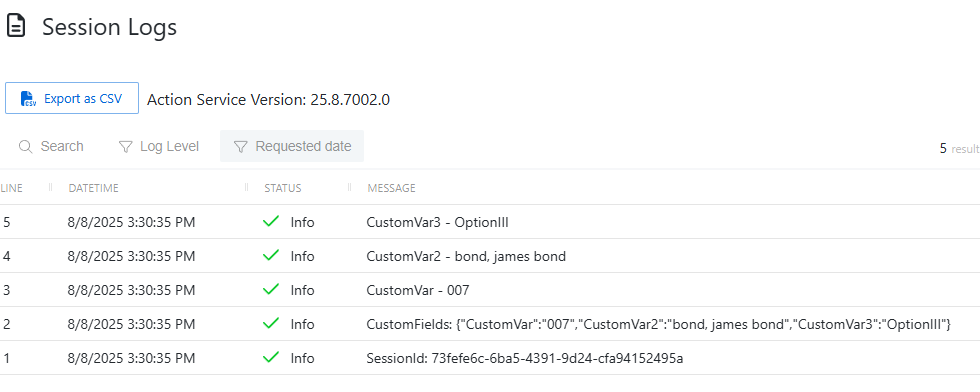@MinskerA would like to request a column on the Historical Dashboard showing the Custom Fields just as Notes and Ticket Numbers have now.
Hey Chris,
Thanks for the feature request! ![]()
We’re planning to add something similar in a few months. Rather than adding columns for each Custom Field and cluttering up the Dashboard, we’re going to add each Custom Field and its value to the end of the “Notes” field as key/value pairs.
is there any way to retrieve these on version 25.6? until that new feature goes live…
At this time there is no way to display or retrieve this information after it is entered during the Activity creation. @dpiazza Can you confirm that?
It should be accessible via PowerShell variables in a pre-session action, however I need to look into how those variables are accessed.
Have you had a chance to verify how these are accessed?
You can access these in any section pre-session, session, or post-session.
Add a Custom PowerShell step to your activity:
# This is how to access the current activity session
$activitySession = Get-SbPAMActivitySession -Id $SessionId
Add-SbPAMActionLog -Type Info -Message "SessionId: $($activitySession.Id)"
Add-SbPAMActionLog -Type Info -Message "CustomFields: $($activitySession.customFields)"
$custom = ConvertFrom-Json $activitySession.customFields
Add-SbPAMActionLog -Type Info -Message "CustomVar - $($custom.CustomVar)"
Add-SbPAMActionLog -Type Info -Message "CustomVar2 - $($custom.CustomVar2)"
Add-SbPAMActionLog -Type Info -Message "CustomVar3 - $($custom.CustomVar3)"
The key is that the custom fields are stored as JSON in the activity session, then get the activity session data:
$activitySession = Get-SbPAMActivitySession -Id $SessionId
Use ConvertFrom-Json to turn the customFields property into a PowerShell object.
The Properties are all named after the Custom Fields that are defined in your Connection Profile.
These are the Custom Fields from the associated Connection Profile that I have my custom action running under.
Here is what I entered into the Activity Card when I started the session:
And my custom step just logs the values to the Action logs, but you can do whatever you want with them.
I would love a demonstration for this if we can set up a zoom call about this soon. This seems promising.
I would be happy to show this feature in better detail to you. I will contact you on your open ticket to discuss.
This topic was automatically closed 60 days after the last reply. New replies are no longer allowed.